BESDER Wide Angle 2.8mm Outdoor IP Camera PoE 1080P 960P 720P Metal Case ONVIF Waterproof Security CCTV Camera IP 4PCS ARRAY LED
$34.88 – $52.90


Feature :
HD 720P/960P FHD 1080P Optional
H.264 AVI dual-stream enconding
XM510 Processor For 720P &960P ;XM530 For 1080P
1/4” OH 42 Sensor For 720P ; OH65 For 960P ; SC2235 For 1080P
Max 25fps 720P 1280*720 / Max 22fps 960P 1280*960/Max 25fps 1920*1080P
IR-CUT filter Built In,Supports ONVIF 2.0-2.4
4PCS ARRAY IR LED, IR Distance Max 30 Meters.
DC 12V / 48V PoE Version Optional
Package contents:
1 * Bullet Camera
1 * CD With manual included
Note : There are two versions optional,one is DC 12V ,the other 48V PoE Version
For the DC 12V Version,it has two interface ,one is DC Plug ,the other ethernet connector,
which just can work with 12V DC power supply 1A-2A (Not Included )
For the 48V PoE Version ,it just has one ethernet connector which just can work with 48V PoE Switch or Injector.And it has a DC power port to let you use it with DC12V adapter too

Excellent Day & Night Vision
Great cameras aren’t just measured by images in the daytime. the camera stands out for its incredibly excellent images at night.
4pcs Array infrared LEDs enable long night vision distance (up to 65ft).

Waterproof works Perfectly Outdoor
Solid aluminum body and housing, with an IP67 waterproof rating. So you can feel free to install it outdoors, like in your garage, backyard, or anywhere else.
It also can stand harsh weather conditions, including rain, snow, intense cold and heat.

Motion Detection/Smartest Way for Alerts
Whenever danger is detected, the camera will trigger alerts by immediately pushing notifications to your device. It also can upload and saves captured images/videos to an FTP server.
You can adjust motion detection sensitivity to reduce false alerts.

PoE Makes Easier Wiring and Installation
The Power over Ethernet (PoE) is an advanced technology, which enables you to use a single network cable for both video and power transmission.
Therefore, it makes the wiring simplified and installation easier.

Remote Viewing, Anytime, from Anywhere
No matter where you are, you can remotely access the camera to see live streaming and stay connected.
Remotely view the camera via free XMEye App on your mobile device, free CMS Client on your computer.

Usage in Daily Life
You could install this camera outdoors or indoors , it is suitable for most of places ,you could monitor your house or office without any dead vision.

ONVIF Supporting
ONVIF technology make sure the camera could work with many third party NVRs which support ONVIF too , you could use this camera with your other cameras or systems together .

FAQ :
Q:What’s the default ip address of the camera ?
F: 192.168.1.10 Username : admin Password : null ( empty ) !
Q: Does the camera supports Motion Detect,FTP,Email alarm, RTSP and so on ?
F: Yes ! All the IP Cameras we are selling supports these functions .
1) Please Setup the motion detection in the CMS software .
2) We suggest the Sever-U and FileZilla FTP Server to upload the image.
3) For the Email alarm,please use Email server which supports SMTP ( Hotmail ,Yahoo not support SMTP ,it not supports Gmail temperately since the server problem ) .
4) ,RTSP URL for VLC media Player :
rtsp://$(IP):$(PORT)/user=$(USER)&password=$(PWD)&channel=$(Channel)&stream=$(Stream).sdp?real_stream
Example : rtsp://10.6.10.25:554/user=admin&password=&channel=1&stream=0.sdp?real_stream
F: What’re the ports information of the cameras ?
Q : ONVIF 2.0 Port 8899 ;RTSP Port 554 ;HTTP Port 80;Media Port 34567
F:Does the camera support IE ,Chrome ,Firefox and so on ?
Q: Since the plug-in problem ,for website interface IP address URL,ONLY IE supports Multi Language . Chrome,Safari just support Chinese .
For cloud server XMEYE.NET ,it supports multi language
Q:When I finish the steps to add the camera to the CMS list,why it notify “ Can’t find the Device “ even I can see the default ip address 192.168.1.10 in the menu .
F: It is the IP Address conflict ,the default ip address is not in the same network segment as your router.
Please click “Edit Device “ to change the camera’s ip address to make them in the same network segment !
For example ,if your router’s ip address is 192.168.0.1 ,then you need to change the camera’s ip address to 192.168.0.XX .









window.adminAccountId=220494583;
| Sensor Size | DC 12V 720P, DC 12V 960P, DC 12V 1080P, 48V PoE 720P, 48V PoE 960P, 48V PoE 1080P |
|---|---|
| IR LED | 4PCS ARRAY LED With Max 30M IR Distance |
| Model Number | BES-6004MW-I103518 |
| Viewing Angle | 75° |
| Technology | INFRARED |
| Dimensions (L x W x D)(mm) | 100mm*66mm*60mm |
| Supported Mobile Systems | Android |
| Network Interface | RJ-45 10/100Mb Ethernet Slot |
| Audio Output | NO |
| Processor | XM510 For 720P 960P /XM530AI For 1080P |
| Resolution | 1080P/960P/720P Optional |
| Motion Detect | Yes ( Supports multi area ) |
| is_customized | Yes |
| ONVIF | Support |
| IR Cut Filter | Supports |
| Frame Rate | 25fps for 720P/22fps for 960P/25fps for 1080P |
| App Support | Xmeye / ICSee Apps |
| P2P | Support |
| Special Feature | Waterproof |
| Material | Metal Housing |
| Style 1 | Bullet Camera |
| Style 2 | IP Camera/ Camera IP/ Wired Camera |
| Style 3 | Infrared Camera |
| Power Supply(V) | DC 12V 1A-2A |
| IR Distance(m) | 30M |
| Ships From | China, Russian Federation |
| Installation | Embedded |
| Focus | 2.8mm, 3.6mm, 6mm |
| Type | IP Camera |
| Supported Operating Systems | windows xp |
| High Definition | 1080P(Full-HD) |
| Lens (mm) | 3.6mm |
| Style | Bullet Camera |
| Certification | CE |
| Connectivity | IP/Network Wired |
| Origin | CN(Origin) |
| Wall Bracket | Side |
| TF Card | None |
| Power Consumption(W) | <8W |
| Color | White |
| Minimum Illumination(Lux) | 0.01Lux |
| Sensor | OH42 For 720P/OH65 For 960P/ SC2235 For 1080P |
| Megapixels | 2MP |
| Special Features | Vandal-proof |
| Storage | None |
| Alarm Action | Email Photo |
| Video Compression Format | H.264 |
| Power Supply | With POE |
| Style 4 | Outdoor Camera/ Indoor Camera |










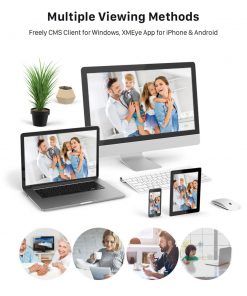
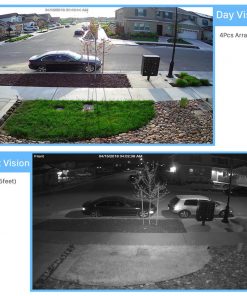





















Reviews
There are no reviews yet.